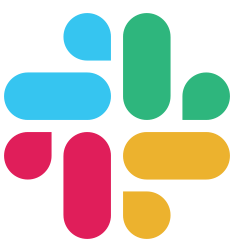Database
Models#
Pop, as an ORM, allows you to translate database tables into Go structs. This way, you can manipulate Go structs instead of writing SQL statements. The Go code managing this part is named “models”, as a reference to the MVC architecture.
In this chapter, you’ll learn how to work with models by hand; and how to improve your workflow using the provided generators.
The Models Directory#
Pop model files are stored in the models directory, at your project root (see the Directory Structure chapter for more info about the Buffalo way to organize your files).
This directory contains:
- A
models.gofile, which defines the common parts for every defined model. It also contains a pointer to the configured connection. Remember the code is your own, so you can place whatever you like here. - Model definition files, one for each model (so one per database table you want to access this way).
Define a Simple Model#
A model file defines a mapping for the database table, validation methods and Pop callbacks if you want to add more model-related logic.
Let’s take the following SQL table definition, and write a matching structure:
CREATE TABLE sodas (
id uuid NOT NULL,
created_at timestamp without time zone NOT NULL,
updated_at timestamp without time zone NOT NULL,
label character varying(255)
);
ALTER TABLE sodas ADD CONSTRAINT sodas_pkey PRIMARY KEY (id);
We’ll start by creating a new file in the models directory, called soda.go (the convention used here is to take the singular form of the word). In this file, we’ll create the structure for the sodas table (the structure is singular too, since it will contain a single line of the table):
package models
import (
"time"
"github.com/gobuffalo/pop/nulls"
"github.com/gobuffalo/uuid"
)
type Soda struct {
ID uuid.UUID `db:"id"`
CreatedAt time.Time `db:"created_at"`
UpdatedAt time.Time `db:"updated_at"`
Label nulls.String `db:"label"`
}
That’s it! You don’t need anything else to work with Pop! Note, for each table field, we defined a pop tag matching the field name, but it’s not required. If you don’t provide a name, Pop will use the name of the struct field to generate one.
Using the Generator#
soda commands are embedded into the buffalo command, behind the pop namespace. So everytime you want to use a command from soda, just execute buffalo pop instead.
Writing the files by hand is not the most efficient way to work. Soda (and Buffalo, if you followed the chapter about Soda) provides a generator to help you:
$ soda g model --help
Generates a model for your database
Usage:
soda generate model [name] [flags]
Aliases:
model, m
Flags:
-h, --help help for model
--migration-type string sets the type of migration files for model (sql or fizz) (default "fizz")
--models-path string the path the model will be created in (default "models")
-s, --skip-migration Skip creating a new fizz migration for this model.
--struct-tag string sets the struct tags for model (xml/json/jsonapi) (default "json")
Global Flags:
-c, --config string The configuration file you would like to use.
-d, --debug Use debug/verbose mode
-e, --env string The environment you want to run migrations against. Will use $GO_ENV if set. (default "development")
-p, --path string Path to the migrations folder (default "./migrations")
You can remove generated model by running:
$ soda destroy model [name]
Or in short form:
$ soda d m [name]
Nulls Handling#
If you need to store NULL values in your table, you’ll have to use special types: for instance, you can’t store a NULL value if your type is int.
The Go standard library provides special types for that use case, like sql.NullBool or sql.NullInt64.
If you need more than what the standard library offers, you can use the gobuffalo/nulls package which provides more nulls types and a better handling for JSON serialization and unserialization.
type User struct {
ID uuid.UUID
Email string
Password nulls.String
}
Customize Models#
Mapping Model Fields#
By default when trying to map a struct to a database table, Pop, will use the name of the field in the struct as the name of the column in the database.
type User struct {
ID uuid.UUID
Email string
Password string
}
With the above struct it is assumed the column names in the database are ID, Email, and Password.
These column names can be changed by using the db struct tag.
type User struct {
ID uuid.UUID `db:"id"`
Email string `db:"email"`
Password string `db:"password"`
}
Now the columns names are expected to be id, email, and password.
This is very similar to how form binding works.
Any types can be used that adhere to the Scanner and Valuer interfaces, however, so that you don’t have to write these yourself it is recommended you stick with the following types:
| Base type | Nullable | Slice/Array |
|---|---|---|
| int | nulls.Int | slices.Int |
| int32 | nulls.Int32 | —— |
| int64 | nulls.Int64 | —— |
| uint32 | nulls.UInt32 | —— |
| float32 | nulls.Float32 | —— |
| float, float64 | nulls.Float64 | slices.Float |
| bool | nulls.Bool | —— |
| []byte | nulls.ByteSlice | —— |
| string | nulls.String | slices.String |
| uuid.UUID | nulls.UUID | slices.UUID |
| time.Time | nulls.Time | —— |
| map[string]interface{} | ——— | slices.Map |
Note: Any slices.Map typed fields will need to be initialized before Binding or accessing.
widget := &models.Widget{Data: slices.Map{}}
Read Only Fields#
It is often necessary to read a field from a database, but not want to write that field to the database. This can be done using the rw struct tag.
type User struct {
ID uuid.UUID `db:"id"`
Email string `db:"email"`
Password string `db:"password" rw:"r"`
}
In this example all fields will be read from the database and all fields, except for Password will be able to write to the database.
Write Only Fields#
Write only fields are the reverse of read only fields. These are fields that you want to write to the database, but never retrieve. Again, this makes use of the rw struct tag.
type User struct {
ID uuid.UUID `db:"id"`
Email string `db:"email"`
Password string `db:"password" rw:"w"`
}
Skipping Model Fields#
Sometimes you need to let Pop know that certain field should not be stored in the database table. Perhaps it’s just a field you use in-memory or other logical reason related with the application you’re building.
The way you let Pop know about this is by using the db struct tag on your model and setting it to be - like the following example:
type User struct {
ID uuid.UUID `db:"id"`
Email string `db:"email"`
Password string `db:"-"`
}
As you may see the Password field is marked as db:"-" that means Pop will neither store nor retrieve this field from the database.
Changing the Select Clause for a Column#
The default, when trying to build the select query for a struct is to use all of the field names to build a query.
type User struct {
ID uuid.UUID `db:"id"`
Email string `db:"email"`
Password string `db:"password"`
}
The resulting select statement would look like this:
select id, email, password from users
We can change the statement for a column using the select tag.
type User struct {
ID uuid.UUID `db:"id"`
Email string `db:"email"`
Password string `db:"password" select:"password as p"`
}
The resulting select statement would look like this:
select id, email, password as p from users
Using a Custom Table Name#
Sometimes, you’ll have to work with an existing schema, with the table names non-matching the Pop conventions. You can override this behavior, and provide a custom table name by implementing the TableNameAble interface:
type User struct {
ID uuid.UUID `db:"id"`
Email string `db:"email"`
Password string `db:"password"`
}
// TableName overrides the table name used by Pop.
func (u User) TableName() string {
return "my_users"
}
It is recommended to use a value receiver over a pointer receiver if the struct is used as a value anywhere in the code.
// recommended:
func (u User) TableName() string {
// can cause issues:
func (u *User) TableName() string {
UNIX Timestamps#
If you define the CreatedAt and UpdatedAt fields in your model struct (and they are created by default when you use the model generator), Pop will manage them for you. It means when you create a new entity in the database, the CreatedAt field will be set to the current datetime, and UpdatedAt will be set each time you update an existing entity.
These fields are defined as time.Time, but now you can define them as int and handle them as UNIX timestamps.
type User struct {
ID int `db:"id"`
CreatedAt int `db:"created_at"`
UpdatedAt int `db:"updated_at"`
FirstName string `db:"first_name"`
LastName string `db:"last_name"`
}
If you use fizz migrations, make sure to define these fields by yourself, and disable the default datetime timestamps:
create_table("users") {
t.Column("id", "int", {primary: true})
t.Column("created_at", "int")
t.Column("updated_at", "int")
t.Column("first_name", "string")
t.Column("last_name", "string")
t.DisableTimestamps()
}
Views Models#
A view is a database collection object which stores the result of a query. Since this object acts as a read-only table, you can map it with Pop models just like a table.
If you want to use a model with more than one table, defining a view is probably the best solution for you.
Example#
The following example uses the PostgreSQL syntax. We’ll start by creating two tables:
-- Create a sodas table
CREATE TABLE sodas (
id uuid NOT NULL,
created_at timestamp without time zone NOT NULL,
updated_at timestamp without time zone NOT NULL,
provider_id uuid NOT NULL,
label character varying(255) NOT NULL
);
ALTER TABLE sodas ADD CONSTRAINT sodas_pkey PRIMARY KEY (id);
-- Create a providers table
CREATE TABLE providers (
id uuid NOT NULL,
label character varying(255) NOT NULL
);
ALTER TABLE providers ADD CONSTRAINT providers_pkey PRIMARY KEY (id);
-- Create a foreign key between the two tables
ALTER TABLE sodas ADD FOREIGN KEY (provider_id) REFERENCES providers(id);
Then create a view from the two tables:
CREATE VIEW sodas_with_providers AS
SELECT s.id, s.created_at, s.updated_at, p.label AS provider_label, s.label
FROM sodas s
LEFT JOIN providers p ON p.id = s.provider_id;
Since the view is considered as a table by Pop, let’s finish by declaring a new model:
type SodasWithProvider struct {
ID uuid.UUID `db:"id" rw:"r"`
CreatedAt time.Time `db:"created_at" rw:"r"`
UpdatedAt time.Time `db:"updated_at" rw:"r"`
Label string `db:"label" rw:"r"`
ProviderLabel string `db:"provider_label" rw:"r"`
}
As we learned in this chapter, each attribute on the structure has a read-only tag rw:"r". Since a view is a read-only object, it prevents any writing operation before hitting the database.
Related Content#
- Migrations - Write database migrations.
- Querying - Query data from your database.