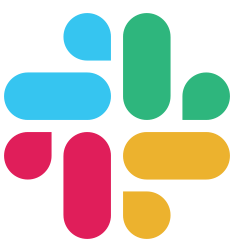Getting Started
Request handling
- Routing
- Action Controller
- Resources
- Context
- Request Binding
- Middleware
- Error Handling
- Sessions
- Cookies
Frontend
Database
- Getting started with Pop
- Soda CLI
- Database Configuration
- Buffalo Integration
- Models
- Generators
- Migrations
- Fizz
- Mutations
- Querying
- Raw Queries
- Callbacks
- Scoping
- Associations and Relationships
- One to one associations
- One to many associations
Guides
- API Applications
- File Uploads
- Background Job Workers
- Mailers
- Tasks
- Plugins
- Local Authentication
- Third Party Authentication
- Events
- Go Modules
- Localization
- Logging
- Template Engines
- Testing
- Videos
Deploy
Guides
Go Modules
NOTE: Please read https://github.com/golang/go/wiki/Modules to understand more about Go Modules before using them.
Enabling Go Module Support
The support for Go Modules in “Buffalo” packages is experimental, as are Go Modules (as of v1.11.x). To “opt-in” to using Go Modules you need to turn them using the GO111MODULE environment variable and setting it to on.
This is REQUIRED to use Go Modules with “Buffalo” packages. The auto setting for GO111MODULE is NOT supported.
$ export GO111MODULE=on
Working Outside of the GOPATH
In addition to repeatable builds, Go Modules, allows you to easily work outside of the GOPATH.
With GO111MODULE=on the buffalo command should work as it previously did inside the GOPATH.
$ export GO111MODULE=on
$ buffalo new -h
Working Inside the GOPATH
Because Go Modules are still experimental, and not complete, it is recommended to continue to work INSIDE the GOPATH. This will allow you to easily move between using, and not using modules.
When working inside the GOPATH you should continue to use GOPATH style module names.
Recommended
This style of module name works both inside, and outside, of the GOPATH easily. It also makes your projects work with go get.
module github.com/markbates/coke
Not-Recommended
This style of module, can work inside of the GOPATH, but it is less flexible, although shorter, than the longer format module name.
module coke
Regardless of which module name style you pick, you MUST be consistent within your application.
For example, if your module name is coke your actions package is coke/actions. If you module name is github.com/markbates/coke your actions package is github.com/markbates/coke/actions.
FAQs
I Get invalid import
When I run buffalo build I get strange errors like this when I run outside of my GOPATH:
invalid import path: "D:/projects/testBuffalo/src/my-project/actions"
Make sure you have GO111MODULE=on. If you don’t, Buffalo, tries to use your GOPATH to determine your package locations. Enable Go Modules support and try again.
How Do I Migrate From Dep?
The go mod init tool can read your Gopkg.toml files and create a new go.mod for you. https://github.com/golang/go/wiki/Modules
How Do I Use The development Branch?
If you want to live on the “edge” and use the latest, bleeding edge, version of Buffalo you can tell Go Modules to get that version:
$ go get -u github.com/gobuffalo/buffalo@development
$ go mod tidy