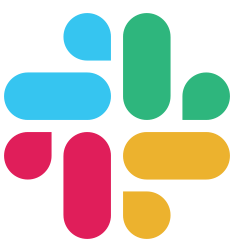Database
One to Many Associations
In this chapter, you’ll learn how to write a one to many association in Pop.
Tags
One to many associations work using a pair of tags:
belongs_tofor the model with the foreign key.has_manyfor the model without the foreign key (the one with the slice).
Example
// Models
type Fruit struct {
ID int `json:"id,omitempty" db:"id"`
TreeID int `json:"-" db:"tree_id"`
Tree *Tree `json:"tree,omitempty" belongs_to:"tree"`
}
type Tree struct {
ID int `json:"id" db:"id"`
Name string `json:"name" db:"name"`
Fruits []Fruit `json:"fruits,omitempty" has_many:"fruits"`
}
// Eager creation:
// Create an apple tree with 2 fruits.
t := &models.Tree{
Name: "Apple tree",
Fruits: []models.Fruit{
{},
{},
},
}
if err := tx.Eager().Create(t); err != nil {
return err
}
// Eager fetch all the trees with their fruits.
trees := &models.Trees{}
if err := c.Eager().All(trees); err != nil {
log.Printf("err: %v", err)
return
}
log.Printf("eager fetch: %v", trees)
Custom Association Order
Since has_many is mapped to a slice, you’ll probably want to customize the order of this slice. order_by tag allows you to indicate the order for the association when loading it:
type Tree struct {
ID int `json:"id" db:"id"`
Name string `json:"name" db:"name"`
Fruits []Fruit `json:"fruits,omitempty" has_many:"fruits" order_by:"id desc"`
}
The format to use is order_by:"<column_name> <asc | desc>".
Customize Foreign Keys Lookup
By default, has_many will fetch related records using a convention for the foreign key column. In our previous example, the fruits table (mapped to the Fruit struct) contains a tree_id foreign key column which references the ID of the tree the fruit is attached to.
You can use the fk_id tag to customize this foreign key column:
type Tree struct {
ID int `json:"id" db:"id"`
Name string `json:"name" db:"name"`
Fruits []Fruit `json:"fruits,omitempty" has_many:"fruits" fk_id:"custom_tree_id"`
}
Here, the relation will be looked up using the column custom_tree_id in the fruits table, instead of the default tree_id one.
This can be really useful when you have structs with multiple fields pointing to the same model:
type Player struct {
ID int `json:"id" db:"id"`
Name string `json:"name" db:"name"`
CurrentBandID int `json:"current_band_id" db:"current_band_id"`
FormerBandID int `json:"former_band_id" db:"former_band_id"`
}
type Band struct {
ID int `json:"id" db:"id"`
Name string `json:"name" db:"name"`
CurrentPlayers []Player `json:"current_players,omitempty" has_many:"players" fk_id:"current_band_id"`
FormerPlayers []Player `json:"former_players,omitempty" has_many:"players" fk_id:"former_band_id"`
}
Related Content
- Associations with Pop: 1 to n - An article about 1 to n associations in Pop.