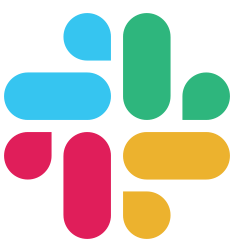Getting Started
Request handling
- Routing
- Action Controller
- Resources
- Context
- Request Binding
- Middleware
- Error Handling
- Sessions
- Cookies
Frontend
Database
- Getting started with Pop
- Soda CLI
- Database Configuration
- Buffalo Integration
- Models
- Generators
- Migrations
- Fizz
- Mutations
- Querying
- Raw Queries
- Callbacks
- Scoping
- Associations and Relationships
- One to one associations
- One to many associations
Guides
- API Applications
- File Uploads
- Background Job Workers
- Mailers
- Tasks
- Plugins
- Local Authentication
- Third Party Authentication
- Events
- Go Modules
- Localization
- Logging
- Template Engines
- Testing
- Videos
Deploy
Database
Soda CLI#
Pop helps you to manage database connections, but it also provides soda, a small CLI toolbox to manage your database. It can help you to create a new database, drop existing ones, and so on.
soda commands are embedded into the buffalo command, behind the pop namespace. So every time you want to use a command from soda, just execute buffalo pop instead. You don’t need to install soda CLI.
Installing CLI Support#
From a release archive#
Pre-compiled archives contain Soda with SQLite support.
Download the appropriate version for your platform from Pop releases.
Place it somewhere in your PATH, and ensure the soda binary is executable.
Homebrew (macOS)#
$ brew install gobuffalo/tap/pop
From source#
For go version 1.16 and later,
Without sqlite 3 support:
$ go install github.com/gobuffalo/pop/v6/soda@latest
With sqlite 3 support (requires GCC or equivalent C compiler):
$ go install -tags sqlite github.com/gobuffalo/pop/v6/soda@latest
If you’re not building your code with buffalo build, you’ll also have to pass -tags sqlite to go build when building your program.
Creating Databases#
Once the database.yml has been configured with the appropriate settings, and the database server is running, Soda can create all of the databases in the database.yml file with a simple command:
$ soda create -a
You can also create just one of the configured databases by using the -e flag and the name of the database:
$ soda create -e test
Dropping Databases#
Soda can drop all of your databases, should you want to, with one command:
$ soda drop -a
You can also drop just one of the configured databases by using the -e flag and the name of the database:
$ soda drop -e test