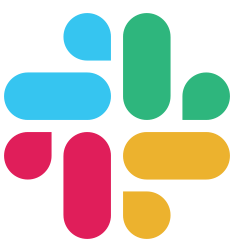Getting Started
Request handling
- Routing
- Action Controller
- Resources
- Context
- Request Binding
- Middleware
- Error Handling
- Sessions
- Cookies
Frontend
Database
- Getting started with Pop
- Soda CLI
- Database Configuration
- Buffalo Integration
- Models
- Generators
- Migrations
- Fizz
- Mutations
- Querying
- Raw Queries
- Callbacks
- Scoping
- Associations and Relationships
- One to one associations
- One to many associations
Guides
- API Applications
- File Uploads
- Background Job Workers
- Mailers
- Tasks
- Plugins
- Local Authentication
- Third Party Authentication
- Events
- Go Modules
- Localization
- Logging
- Template Engines
- Testing
- Videos
Deploy
Flash Messages
Frontend
Flash Messages#
What are Flash Messages?#
Flash messages are a means of communicating messages to the end user from inside of an application. These messages might be errors, warnings, or success types of messages.
Some examples of flash messages are:
- “You have been successfully logged out.”
- “Your widget could not be updated.”
- “There was a problem accessing your account.”
Being able to set these messages in a Buffalo handler and then pass them down to views is incredibly helpful.
Setting Flash Messages#
Creating flash messages can easily be done by using the c.Flash() function provided on the buffalo.Context.
func WidgetsCreate(c buffalo.Context) error {
// do some work
c.Flash().Add("success", "Widget was successfully created!")
// do more work and return
}
The names of the “keys”, in this example, “success”, are left up to your application to use as is appropriate. There are no “special” or “pre-defined” keys.
Accessing Flash Messages in Templates#
Looping Over all Flash Messages#
<div class="row">
<div class="col-md-12">
<%= for (k, messages) in flash { %>
<%= for (msg) in messages { %>
<div class="alert alert-<%= k %>" role="alert">
<button type="button" class="close" data-dismiss="alert" aria-label="Close"><span aria-hidden="true">×</span></button>
<%= msg %>
</div>
<% } %>
<% } %>
</div>
</div>
Looping Over a Specific Flash Message Key#
<div class="row">
<div class="col-md-12">
<%= for (message) in flash["success"] { %>
<div class="alert alert-success" role="alert">
<button type="button" class="close" data-dismiss="alert" aria-label="Close"><span aria-hidden="true">×</span></button>
<%= message %>
</div>
<% } %>
</div>
</div>