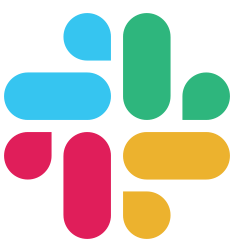Request handling
Request Binding
The buffalo.Context interface has a method named, Bind. This method allows for the binding of a request, such as a form or JSON body, to be mapped to a struct for easy form handling.
For more information on request binding in Buffalo, see the godoc for github.com/gobuffalo/buffalo/binding
How Does It Work?
The Bind function works by looking at the Content-Type or Accept header of a request and looking for a mapped implementation of the binding.Binder interface.
Mapped Content Types (HTML)
application/htmltext/htmlapplication/x-www-form-urlencodedmultipart/form-datahtml
Mapped Content Types (JSON)
application/jsontext/jsonjson
Mapped Content Types (XML)
application/xmltext/xmlxml
HTML/Form Binding
Binding HTML forms, by default, uses the github.com/monoculum/formam package to bind HTML forms to a struct.
Take the following User struct and the HTML form below.
type User struct {
Name string `form:"name"`
Email string
Password string `form:"-"`
}
<form>
<input type="text" value="ringo" name="name"/>
<input type="text" value="ringo@beatles.com" name="Email"/>
<input type="text" value="starr" name="Password"/>
<input type="submit"/>
</form>
In an action we can bind this HTML form to the User struct as follows:
func MyAction(c buffalo.Context) error {
u := &User{}
if err := c.Bind(u); err != nil {
return err
}
u.Name // "Ringo"
u.Email // "ringo@beatles.com"
u.Password // ""
// do more work
}
The default mapping between the form and struct is the name of the attribute on the struct, and should match the name attribute of the form field. Notice the Email field in the examples matches both the struct attribute and the name attribute on the form field.
By using the form struct tags we can map the fields in the HTML form to the User struct, including ignoring the Password by using a -.
Please refer to the github.com/monoculum/formam docs for more information about the form struct tag.
JSON and XML Binding
Binding JSON and XML requests, by default, uses the encoding/json and encoding/xml packages in the standard library.
Take the following User struct and the JSON payload below. (XML works exactly the same, but instead of json struct tags, substitute xml instead.)
type User struct {
Name string `json:"name"`
Email string `json:"email"`
Password string `json:"-"`
}
{
"name": "Ringo",
"email": "ringo@beatles.com",
"password": "starr"
}
In an action we can bind this JSON payload to the User struct as follows:
func MyAction(c buffalo.Context) error {
u := &User{}
if err := c.Bind(u); err != nil {
return err
}
u.Name // "Ringo"
u.Email // "ringo@beatles.com"
u.Password // ""
// do more work
}
By using the json or xml struct tags we can map the fields in the JSON payload to the User struct, including ignoring the Password by using a -.
Please refer to the standard library docs for more information about the json and xml struct tags.
Registering a Custom Binder
Perhaps you don’t want to use the default binders, or you have a different content type you want to be able to bind to, for example, let’s say you want to bind a YAML request.
package actions
import (
"gopkg.in/yaml.v2"
"io/ioutil"
)
func init() {
binding.Register("text/yaml", func(req *http.Request, model interface{}) error {
b, err := ioutil.ReadAll(req.Body)
if err != nil {
return err
}
return yaml.Unmarshal(b, model)
})
}