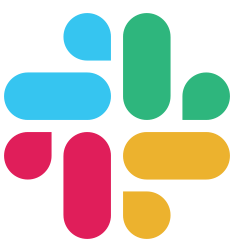Getting Started
Request handling
- Routing
- Action Controller
- Resources
- Context
- Request Binding
- Middleware
- Error Handling
- Sessions
- Cookies
Frontend
Database
- Getting started with Pop
- Soda CLI
- Database Configuration
- Buffalo Integration
- Models
- Generators
- Migrations
- Fizz
- Mutations
- Querying
- Raw Queries
- Callbacks
- Scoping
- Associations and Relationships
- One to one associations
- One to many associations
Guides
- API Applications
- File Uploads
- Background Job Workers
- Mailers
- Tasks
- Plugins
- Local Authentication
- Third Party Authentication
- Events
- Go Modules
- Localization
- Logging
- Template Engines
- Testing
- Videos
Deploy
Flash Messages
Frontend
Flash Messages
What are Flash Messages?
Flash messages are a means of communicating messages to the end user from inside of an application. These messages might be errors, warnings, or success types of messages.
Some examples of flash messages are:
- “You have been successfully logged out.”
- “Your widget could not be updated.”
- “There was a problem accessing your account.”
Being able to set these messages in a Buffalo handler and then pass them down to views is incredibly helpful.
Setting Flash Messages
Creating flash messages can easily be done by using the c.Flash() function provided on the buffalo.Context.
func WidgetsCreate(c buffalo.Context) error {
// do some work
c.Flash().Add("success", "Widget was successfully created!")
// do more work and return
}
The names of the “keys”, in this example, “success”, are left up to your application to use as is appropriate. There are no “special” or “pre-defined” keys.
Accessing Flash Messages in Templates
Looping Over all Flash Messages
<div class="row">
<div class="col-md-12">
<%= for (k, messages) in flash { %>
<%= for (msg) in messages { %>
<div class="alert alert-<%= k %>" role="alert">
<button type="button" class="close" data-dismiss="alert" aria-label="Close"><span aria-hidden="true">×</span></button>
<%= msg %>
</div>
<% } %>
<% } %>
</div>
</div>
Looping Over a Specific Flash Message Key
<div class="row">
<div class="col-md-12">
<%= for (message) in flash["success"] { %>
<div class="alert alert-success" role="alert">
<button type="button" class="close" data-dismiss="alert" aria-label="Close"><span aria-hidden="true">×</span></button>
<%= message %>
</div>
<% } %>
</div>
</div>